
This will be the one common course that you will share with all Comm Tech 10, 20 & 30 students in the program at the school. It is a centralized hub that you will use and revisit throughout your semester in Comm Tech. There will be four major activities that you will use COMM TECH - GENERAL for:
- Time Management
- Personal Inventory
- Peer Review Workshops
- Computer File Organization
At certain points throughout the semester you will be required to complete activities in these different sections.
- Teacher: Scott Onuczko

This will be the common course that will house all of the introductory presentations and demos for Comm Tech 10. We will use this material during the introduction to the course and then you can refer back to them as needed throughout the semester.
Everyone will sign up for this class, and there are some activities that are tracked, but nothing in here is for marks and this DOES NOT count as a credit.
- Teacher: Scott Onuczko

This will be the common course that will house all of the introductory presentations and demos for Comm Tech. We will use this material during the introduction lessons at the start of the term and then you can refer back to them as needed throughout the semester.
Everyone will sign up for this class, and there are some activities that are tracked, but nothing in here is for marks and this DOES NOT count as a credit.
- Teacher: Scott Onuczko

This course will be where you can check out the different challenges for the upcoming year's skills competition.
- Teacher: Scott Onuczko
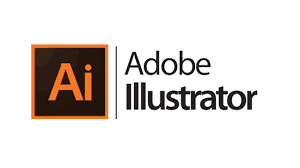
Let's pretend that you learnt how to use CorelDRAW and you actually got pretty good at it, but then some sort of Global Pandemic changes the game so you no longer have access to the program that you love and know so well...
What do you do? Just quit graphic design all together? Well that is certainly an option - but it isn't your only option.
It turns out that you do have access to an equivalent vector design program that is used by tons of professionals all over the world - all you have to do is learn how to use it.
So this moodle course will be for those of us who want to learn how to use Adobe Illustrator. It will be a source for some great videos to get us started, then up to snuff and who knows after all the dust has settled and things are back to normal, maybe we will have a new skill set :P
- Teacher: Scott Onuczko
